AuctionGate | Logistic CRM system - How to create a copy of a price list?
In order to create a copy of the price list with the possibility of changing prices, select the necessary record in the table and click the ![]() button, (Figure 1, Pointer 1).
button, (Figure 1, Pointer 1).
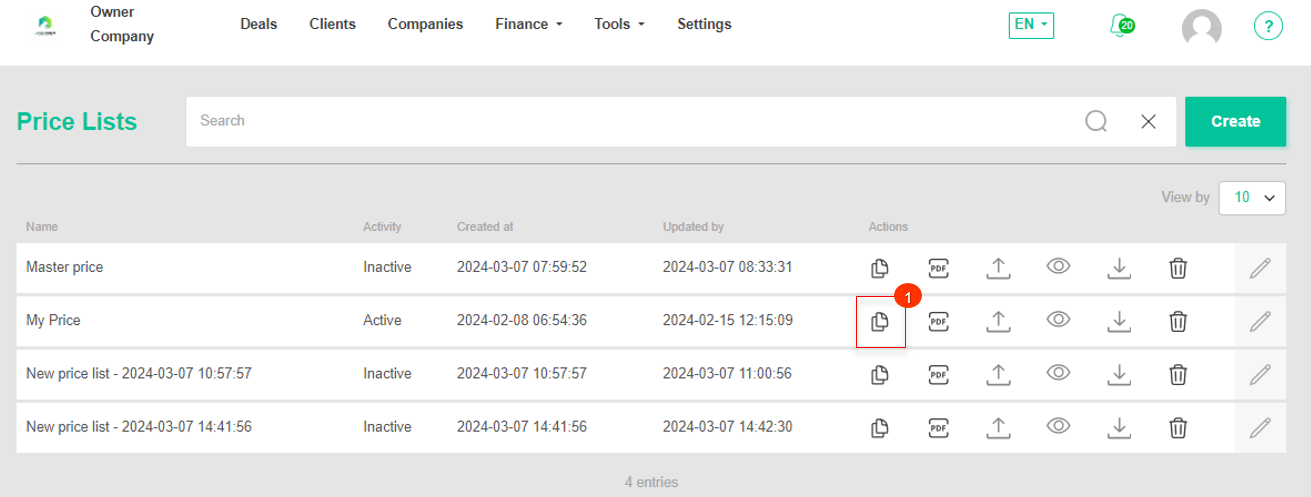 Figure 1 - "Price lists" page
Figure 1 - "Price lists" page
This will open the "Price change conditions" window (Figure 2), where you can set the price change conditions in the fields, if necessary:
-
"Min, USD" - using keyboard input or by pressing the
 button , enter the minimum value by which the cost will be increased;
button , enter the minimum value by which the cost will be increased; -
"% increase" - using keyboard input or by pressing the
 buttons , enter the total percentage of increase by which the price will be increased;
buttons , enter the total percentage of increase by which the price will be increased; -
"Max, USD" - using keyboard input or by pressing the
 buttons , enter the maximum value by which the value will be increased.
buttons , enter the maximum value by which the value will be increased.
After that click on the "Save" button, to cancel click on the "Cancel" button. As a result of these actions a copy of the price list will be created, with changed prices according to the specified data in the fields.
Note: if you need to create a copy of the price list, without changing the price, click on the "Save" button, skipping the step of filling in the fields.
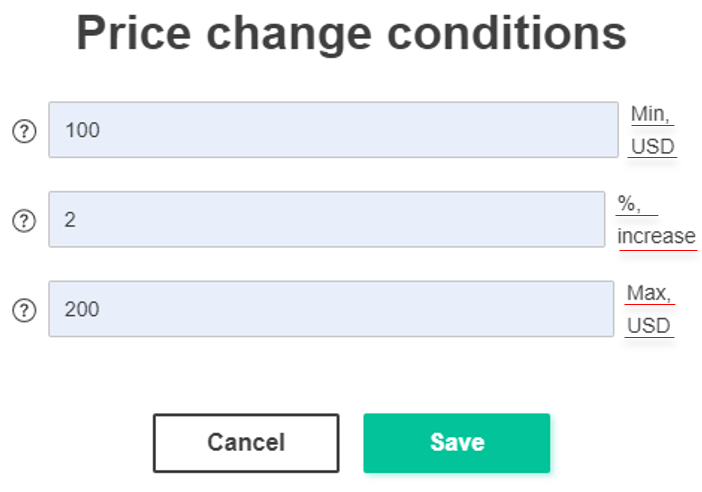 Figure 2 - Create price list copy window
Figure 2 - Create price list copy window



