AuctionGate | Logistic CRM system - Site page "Roles & Permissiont"
To customize your employee's access rights, go to Settings in the top menu and select the Roles & Permissions tab (Figure 1, Pointer 1). Then select the employee's role and click on the button. This will bring up a window where you can customize access rights to specific pages or functions.
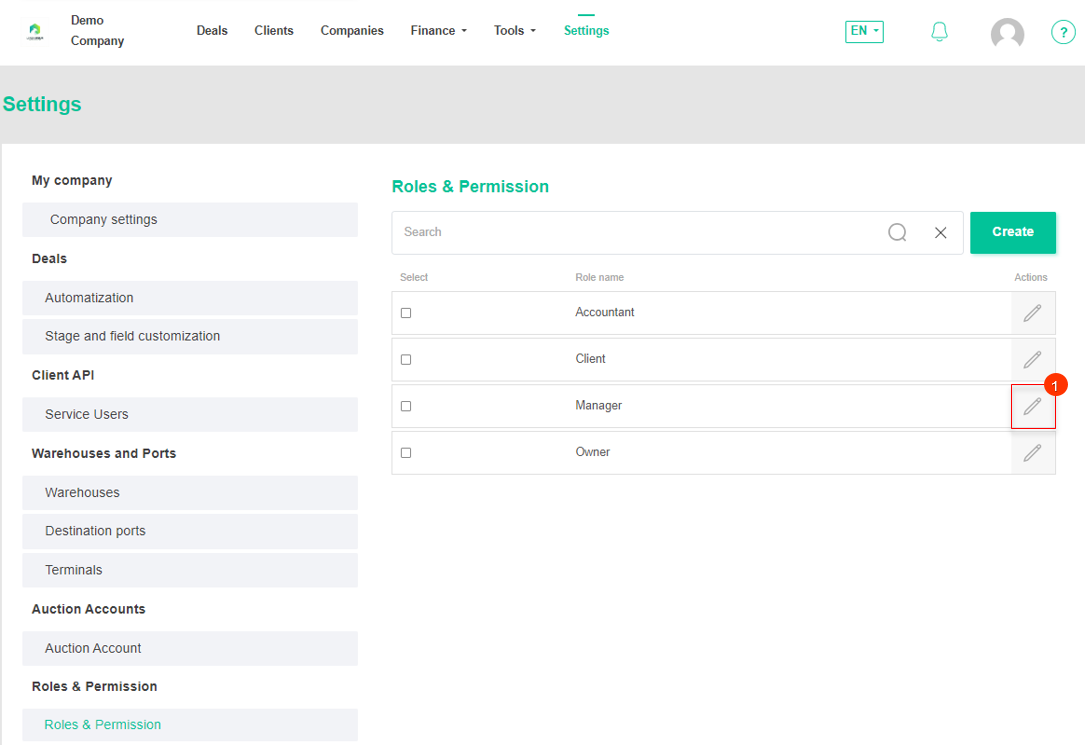 Figure 1 - "Roles & Permission" site page
Figure 1 - "Roles & Permission" site page
Next, click on the "Edit" button (Figure 2, Pointer 1), the fields will become available to customize the permissions. You will be able to select different functions such as "Add", "Delete", "Update" and "Read". If "Allowed" is selected, the function will be active, and if "Is not Allowed" is selected, it will be inactive (Pointer 2).
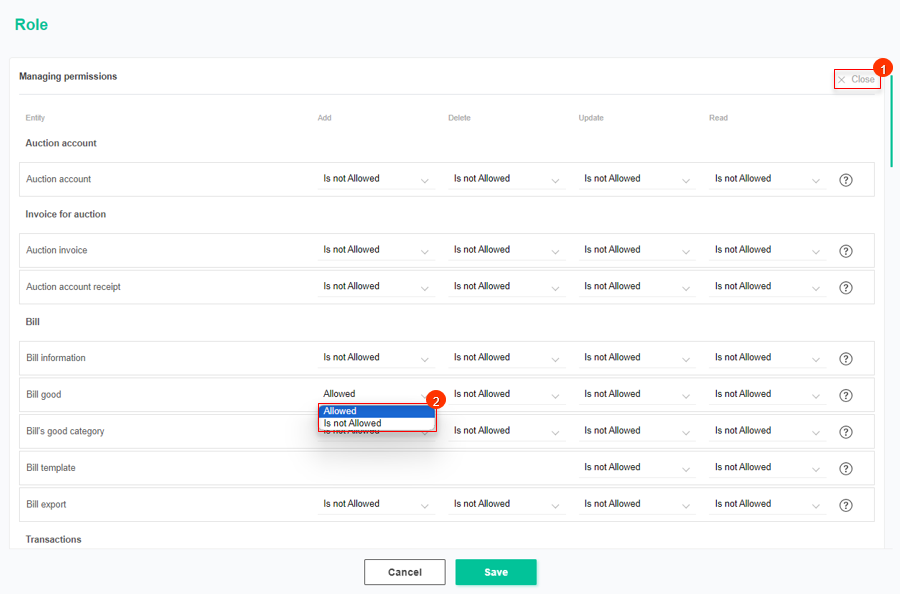 Figure 2 - "Role" window
Figure 2 - "Role" window



