AuctionGate | Account management - How to create a copy of a price list?
In order to create a copy of the price list with the ability to change prices, select the necessary record in the table and click the button located in the "Actions" column (Figure 1, Pointer 1).
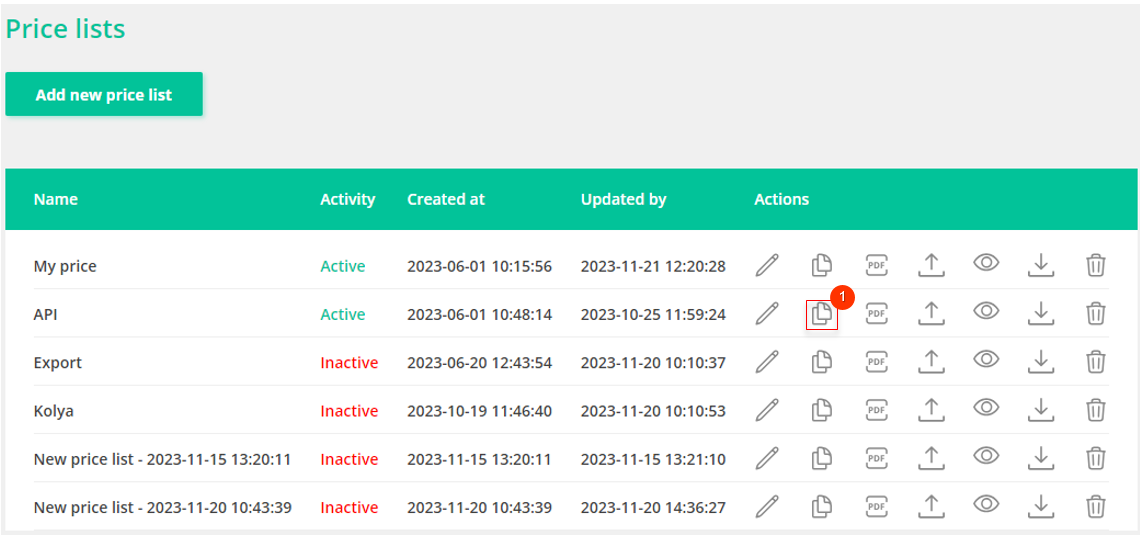
Figure 1 - Price list table
This will open the Create Price List Copy window (Figure 2), where you can set the conditions for changing the price in the fields, if necessary:
-
“Min., USD” - using keyboard input or by pressing
the button, enter the minimum value by which the cost will be increased;
-
“% increase” - using keyboard input or by pressing
the buttons , enter the total percentage of increase by which the price will be increased;
-
“Max., USD” - using keyboard input or by pressing
the buttons, enter the maximum value by which the cost will be increased.
After that click on the "Save" button, to cancel the button - "Cancel". As a result of these actions a copy of the price list will be created, with changed prices according to the specified data in the fields.
Note: if you need to create a copy of the price list, without changing the price, click on the "Save" button, skipping the step of filling in the fields.
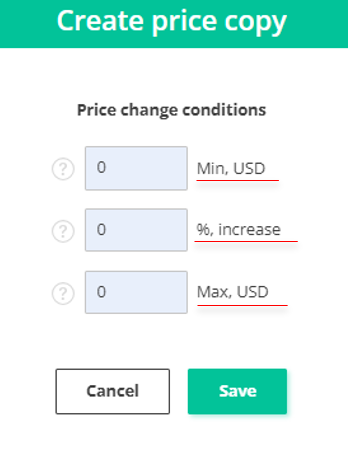
Figure 2 - Create price list copy window



