AuctionGate | Account management - How to delete a user?
In order to delete a user, click on the button ![]() , which is located on the right side of the entry in the table area (Figure 1, Pointer 1). After that, a window will open in which to confirm the deletion, click on the “Delete” button, and to cancel, click the “Cancel” button (Figure 2).
, which is located on the right side of the entry in the table area (Figure 1, Pointer 1). After that, a window will open in which to confirm the deletion, click on the “Delete” button, and to cancel, click the “Cancel” button (Figure 2).
As a result, the user will be absent from the tablespace.
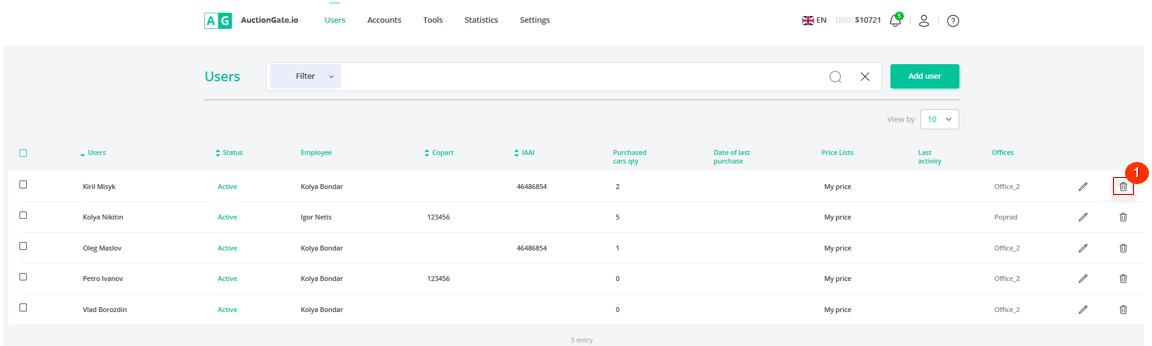 Figure 2 - Site Users Page
Figure 2 - Site Users Page
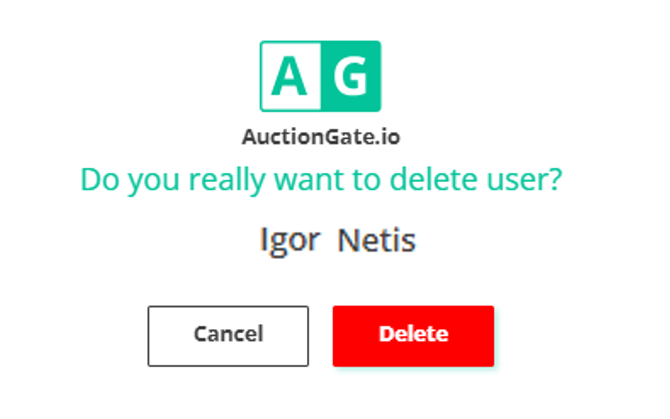 Figure 2 - Confirming/Canceling User Deletion
Figure 2 - Confirming/Canceling User Deletion
Other questions from AuctionGate | Account management



