AuctionGate | Account management - How to edit an office?
In order to edit the office data, click on the button , which is located on the right side of the record in the table area (Figure 1, Pointer 1).
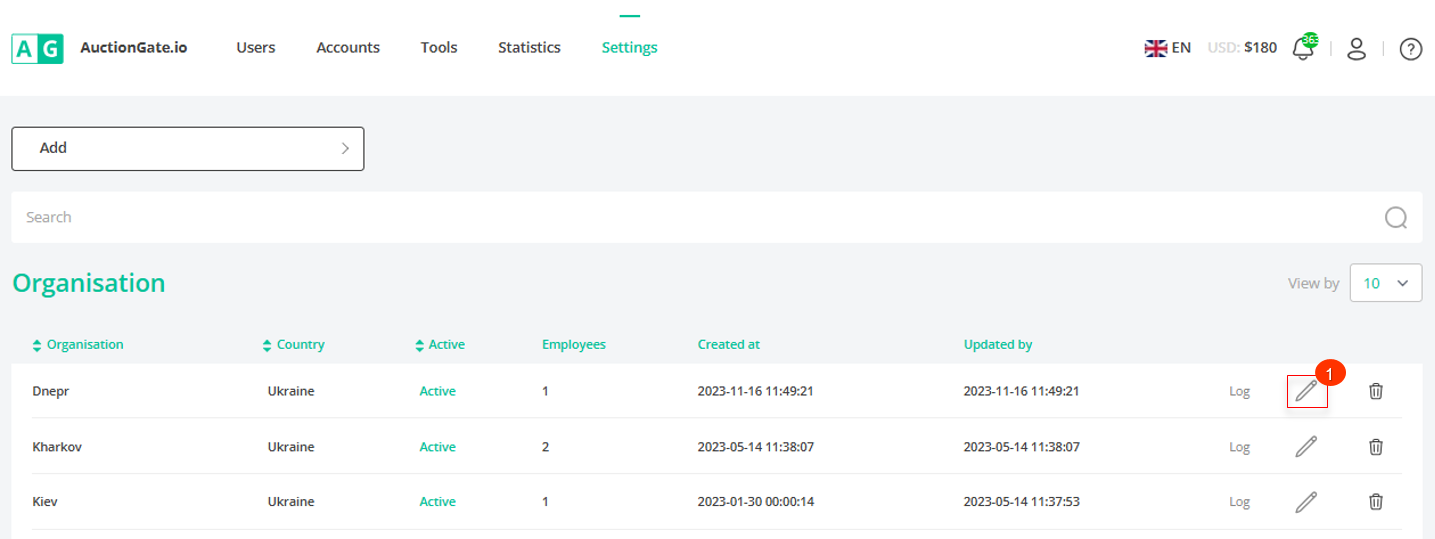
Figure 1 - "Offices" page
After that, the Edit Office window opens (Figure 2), where you can make changes in the following fields:
Office details
-
"Select status" - from the drop-down list that opens when you click on the button , select the status of the office (Pointer 1);
-
"Office Name" - enter the name of the office (Pointer 2);
-
"Select country" - select the country where the office is located from the drop-down list that opens when you click on the button (Pointer 3).
After making changes, click on the "Save" button, if you want to cancel, click on the "Cancel" button. As a result of the actions performed, the changes will be made to the office.
Note: If "Inactive" is selected, the ability to assign employees to an office will not be available.
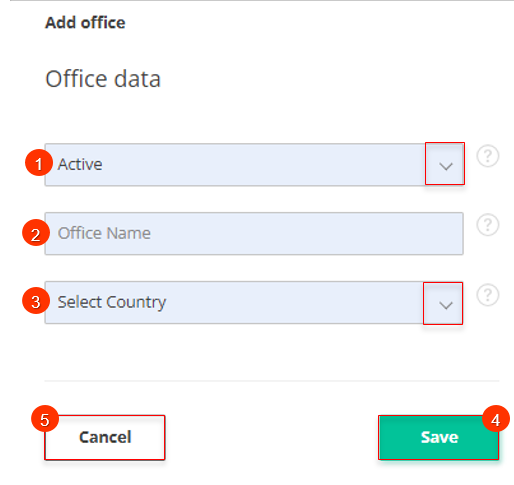
Figure 2 - "Edit Office" window



