AuctionGate | Account management - Site page "Lots viewed"
The "Viewed Lots" page is designed to display information about vehicles that have been viewed. Here you can track lots that have caught your eye, getting detailed information about each vehicle viewed, including the VIN, make, model, year, country and city of location of the user who viewed the lot, account number, and date, time of posting and IP address. This page provides a convenient way to track lots of interest and make informed decisions when participating in auctions.
The site's "Viewed Lots" page includes a search bar, filter area, and table that displays lots (Figure 1, Pointer 1).
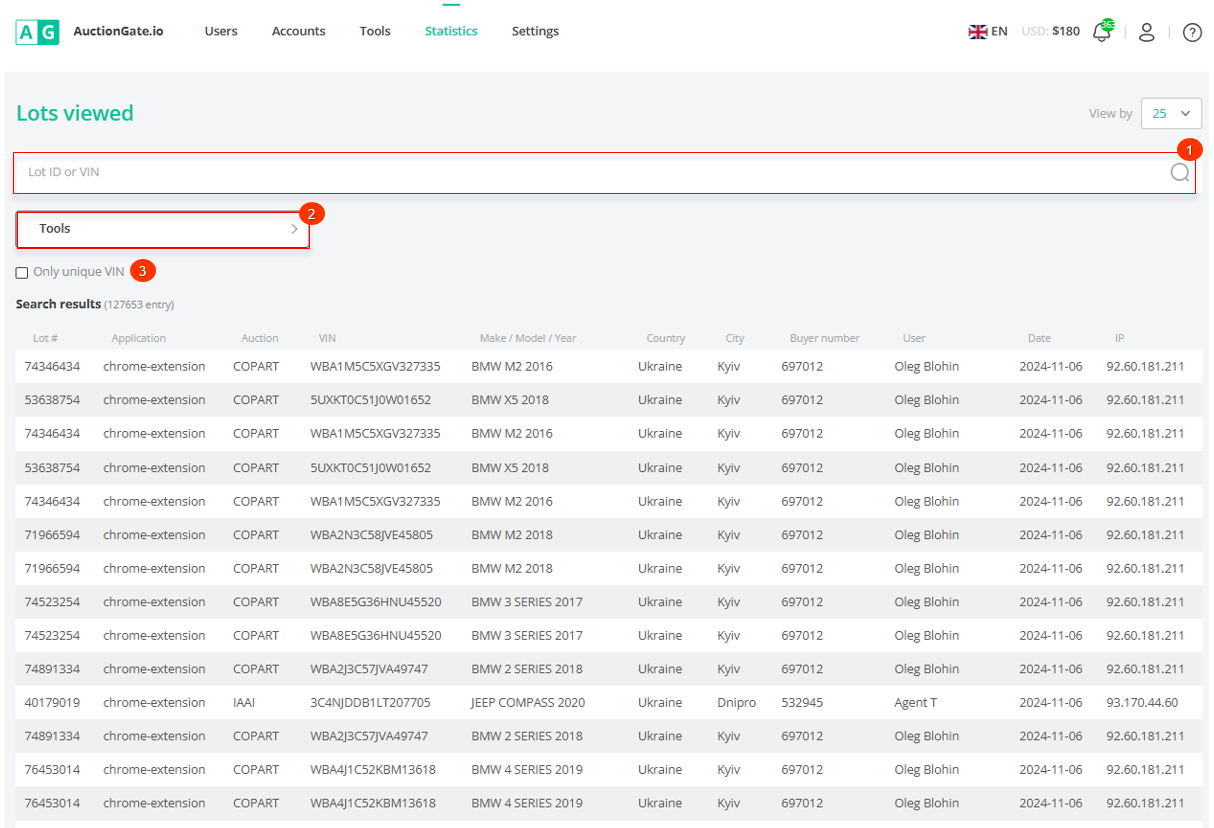 Figure 1 - Site page "Viewed lots"
Figure 1 - Site page "Viewed lots"
In the search bar, the desired lot is searched by lot number or VIN number (Pointer 1). After entering any of the numbers, press the button located in the search line or press the "Enter" button located on the keyboard. As a result, the searched vehicle will be displayed in the table.
Note: If "Unique VIN" (Pointer 3) is checked, the table will display lots without detail, represented by only one entry for each lot, based on the original information.
Clicking on the “Tools” button (Pointer 2) opens the filter area, which is used to set the parameters (Figure 2):
-
“Auction” - select an auction from the drop-down list that opens when you click on the button
 ;
; -
“Buyer” - from the drop-down list that opens when you click on the button
 , select the number of the account from which the bet was made;
, select the number of the account from which the bet was made; -
"User" - select a user from the drop-down list that opens when you click on the button
 ;
; -
“IP” - enter the IP address from which the bet was placed;
-
“Date” - select the date or time period when the bet was placed by clicking on the blank field and using the calendar;
After entering the parameters, click on the “Apply” button to generate the list of vehicles in the table, in case of canceling - click on the “Clear” button.
As a result, the table will display data according to the set filter parameters.
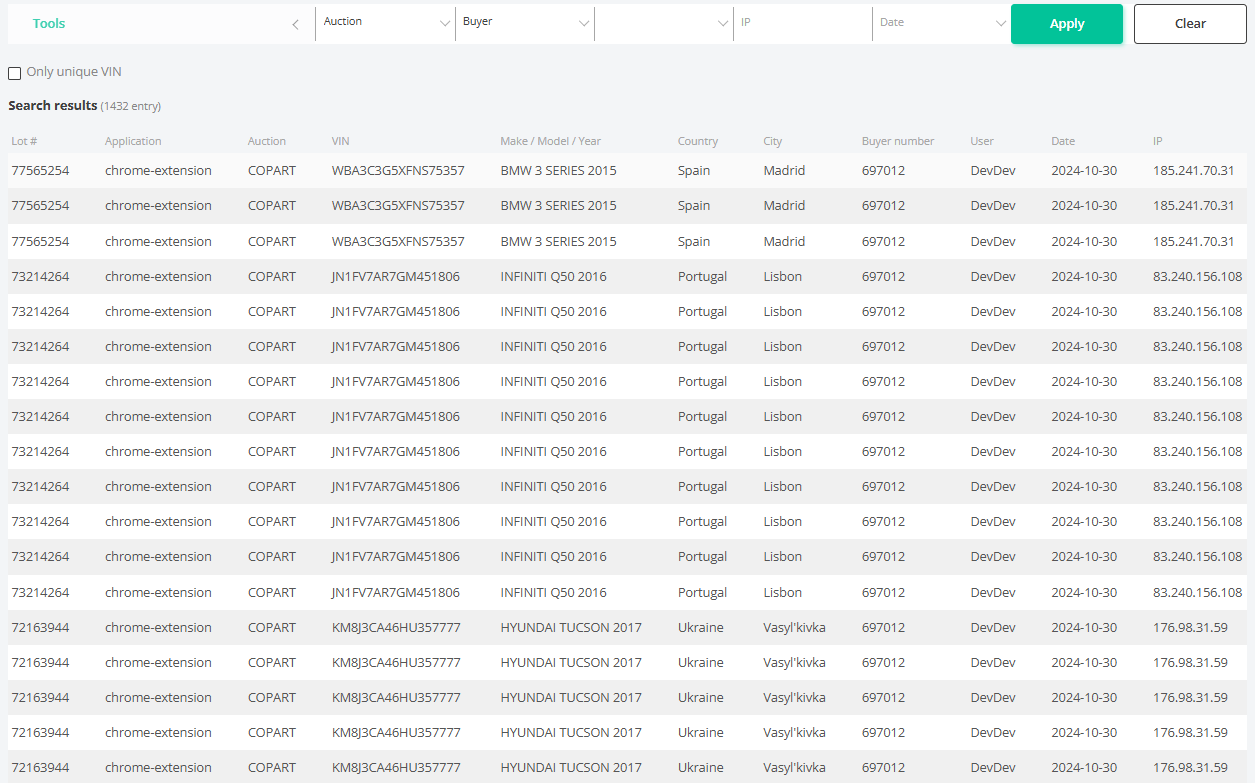 Figure 2 - Filter area
Figure 2 - Filter area



