AuctionGate | Account management - Site page "Watch list"
The "Watch list" page of the site is intended for viewing information about the vehicle. The "Watch list" page of the website contains a search bar, a filter area and a tabular area where lots are displayed (Figure 1).
In the search bar, the desired lot is searched by lot number or VIN number (Pointer 1). After entering any of the numbers, press the button located in the search line or press the "Enter" button located on the keyboard. As a result, the searched vehicle will be displayed in the tabular area.
Clicking on the "Tools" button (Pointer 2) opens the filter area, which is used to set the parameters (Figure 2):
-
"Auction" - select an auction from the drop-down list that opens when you click on the button
;
-
"User"- select a user from the drop-down list that opens when you click on the button
.
After entering the parameters, click on the "Apply" button to generate the list of vehicles in the tabular area, in case of cancelation - click on the "Clear" button. As a result, the tabular area will display data according to the set filter parameters.
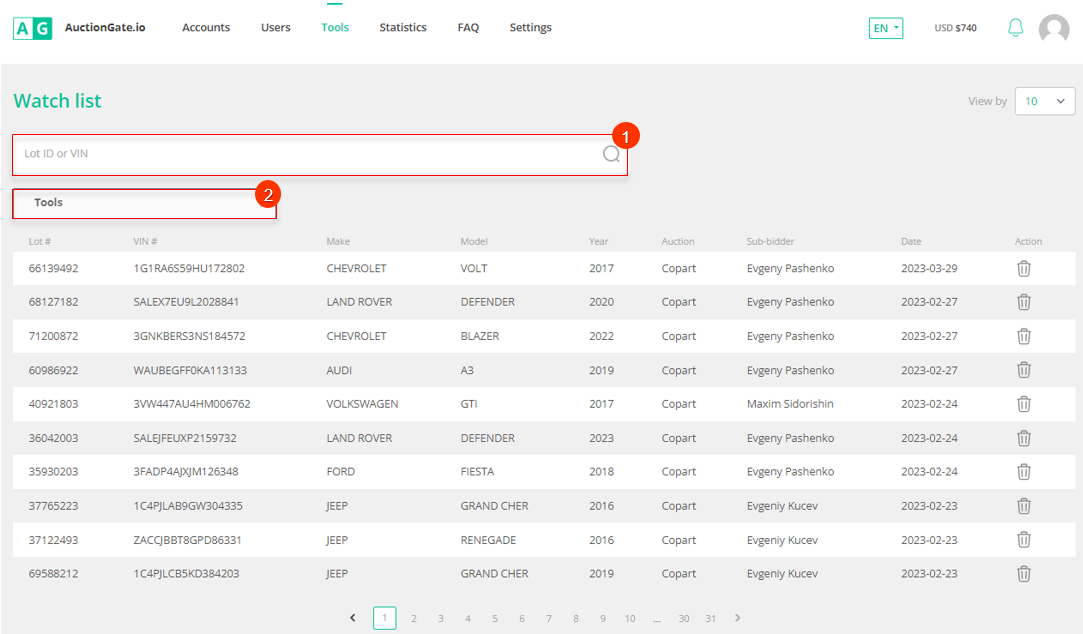
Figure 1 - Watch list website page
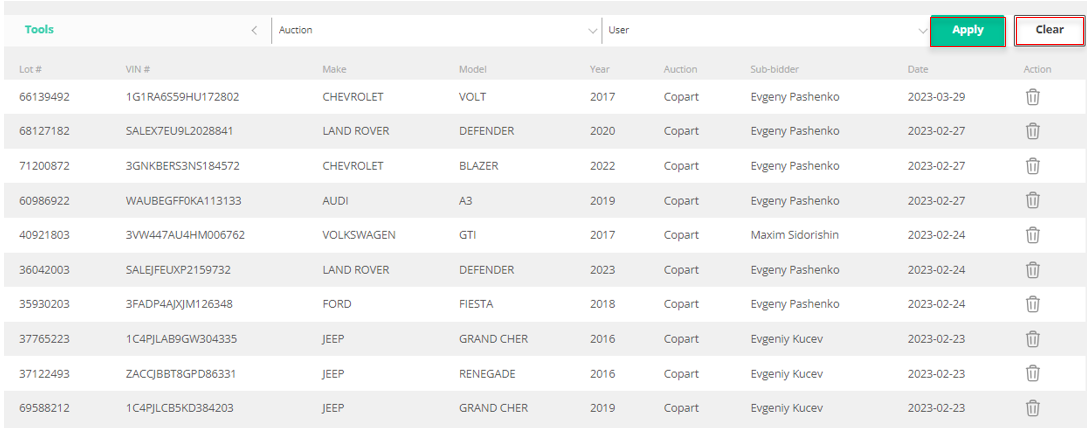
Figure 2 - Filter area



