AuctionGate | Logistic CRM system - Public Page for uploading client's documents
The deal page provides the ability to download client documents for customs via a special link. You can send this link to the client so that they can download documents without logging in.
To do this, follow these steps:
-
Click on
 (Figure 1, Pointer 1) to proceed to download documents. This will open a download page in a new tab in your browser.
(Figure 1, Pointer 1) to proceed to download documents. This will open a download page in a new tab in your browser.
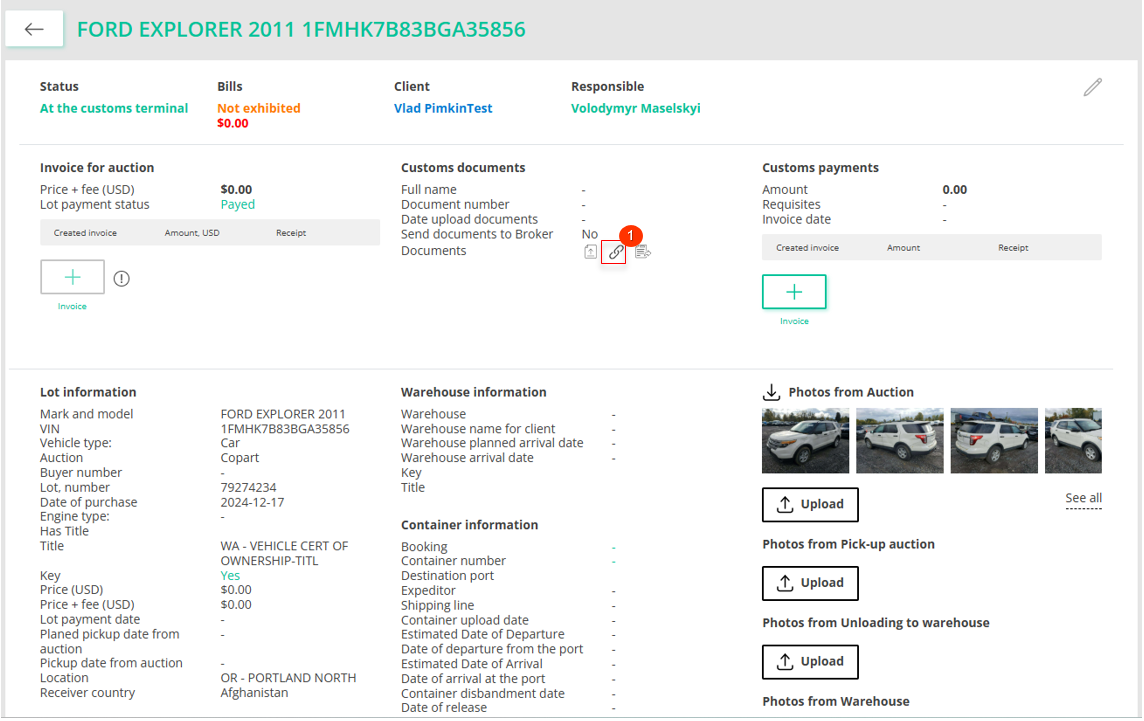 Figure 1 - Deal page
Figure 1 - Deal page
-
Next, click on the button "Upload" (Figure 2, Pointer 1) to begin the file download process.
-
Select the desired file on your device.
-
After selecting a file, click "Open" (or the corresponding confirmation button in your interface).
-
The uploaded file will be displayed below, you can view or delete it if necessary. Then click the button "Send data" to send (Figure 2, Pointer 2).
Note: Documents via a public link can be downloaded once; to replace, contact your manager.
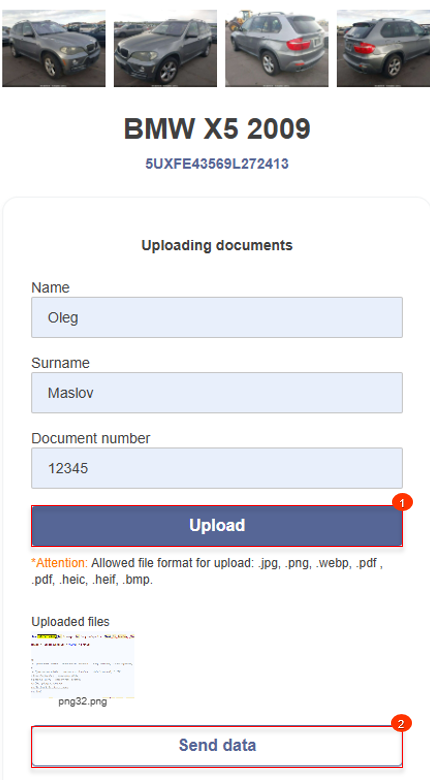 Figure 2 - Public document upload page
Figure 2 - Public document upload page
Once submitted, the page will display a notification that the process is complete.



