AuctionGate | Logistic CRM system - Site page "Notification Settings"
To customize the recipient of notifications, go to the Settings menu section and select the Notification Settings tab (Figure 1, Pointer 1). Notifications can be sent to email or the company's Telegram channel. If necessary, check the "Employers" box. Then notifications will be sent to your employees via email or Telegram channel. Also set the language in which notifications will be sent.
Note: By default, all notifications will be available in your personal account, where you can view them by clicking on the button.
If you want notifications to be sent to the client as well, set up checkboxes for them as well.
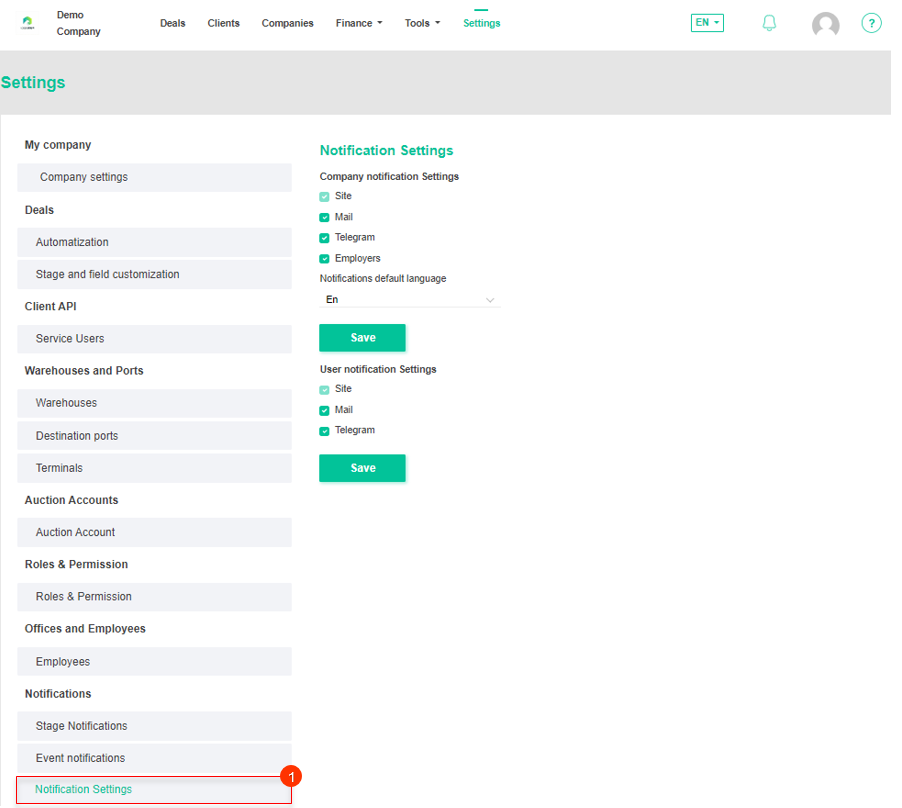 Figure 1 - Site page "Notification Settings"
Figure 1 - Site page "Notification Settings"
Other questions from AuctionGate | Logistic CRM system
Site page "Destination port"
Site page "Warehouses"
Site page "Terminals"
Site page "Company SMTP Settings"
Site page "Notification Settings"
Site page "Company settings"
Site page "Automatization"
Site page "Stage and field customization"
Site page "Roles & Permissiont"
Site page "Employees"
Site page "Auction Account"
Site page "Event Notifications"
Site page "Stage Notifications"
Site page "Notifications log"
Site page "Customs invoice requisites list"
Site page "Field display"
All question
Page "Deals" - List
Block "Kanban"
View deal
Copart & IAAI auction invoice generator
Public Auction Payment Upload Page
Loading of customer documents
Public Page for uploading client's documents
Customs invoice generator
Public page for uploading customs payment receipt
How to create requisites for generating invoices for customs expenses?
Setting up required fields for the deal
How do you create a deal?
Form deal
All question



