AuctionGate | Logistic CRM system - Setting up required fields for the deal
On the deal page there is an opportunity setting up required fields for deal stages. This means that for each stage you can specify which fields should be filled in. When changing a transaction to the specified stage, a check will be automatically performed to ensure that these required fields are filled in.
To configure required fields, go to page Settings and open the tab Stage and Field Customization. Select the stage that requires customization. (Figure 1, Pointer 1)
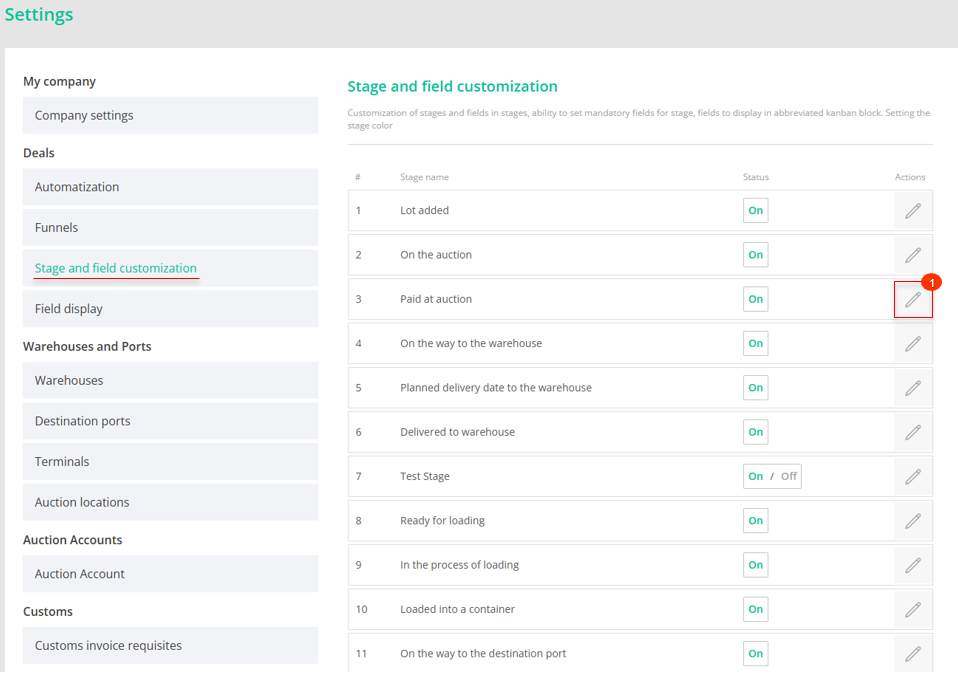 Figure 1 - Page “Stage and Field Customization”
Figure 1 - Page “Stage and Field Customization”
In the block Required Fields activate the editing mode and select the required fields to fill out in the drop-down list. (Figure 2, Pointer 1)
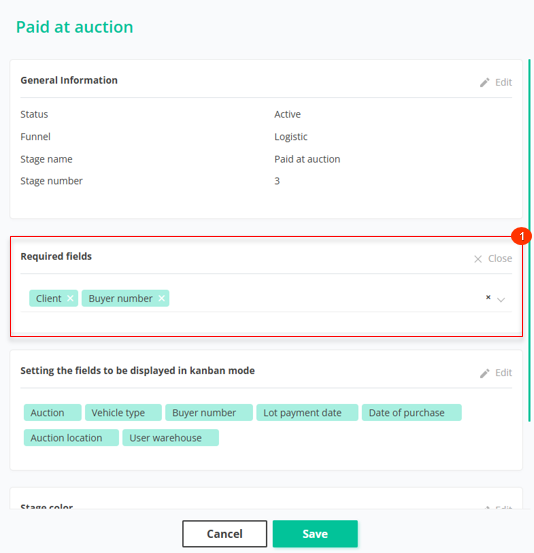 Figure 2 - Deal stage window
Figure 2 - Deal stage window
Once completed, save your changes.
If you use the Kanban board display of deals, a modal window will open when moving a deal from one stage to another. It will display all fields that are required to be filled in at the current stage (Figure 3).
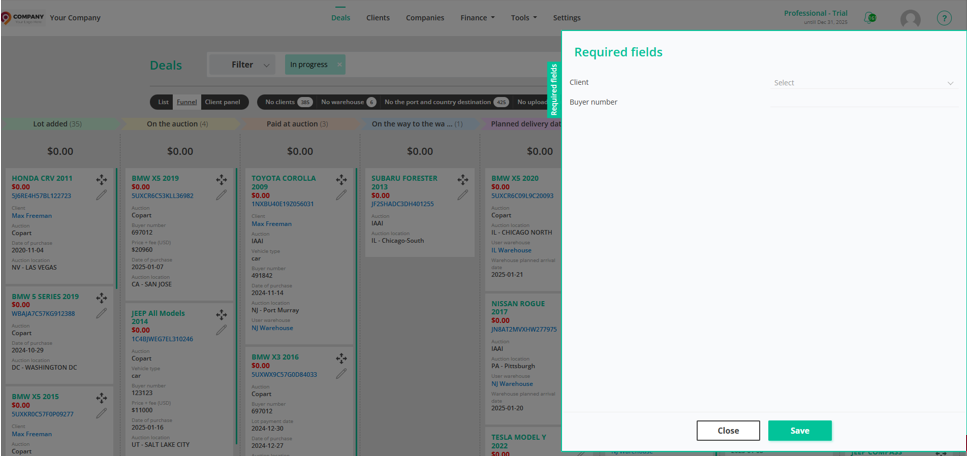 Figure 3 - Kanban board
Figure 3 - Kanban board



