AuctionGate | Logistic CRM system - Section "Invoice settings"
In the "Invoice settings" section there is a functionality that allows you to grant the client payment rights and set the number of days to pay the invoice.
To set the number of days to pay the invoice, enter the required number of days using the keyboard in the "Invoice payment deadline" field.
Note: The invoice issued to the client for payment will be considered overdue after the specified period expires.
This section also provides an option to set up a company. To do this, in the "Company and details" field, from the drop-down list that opens when you press the button ![]() , select the company in which the details for payment are set up. Clicking on
, select the company in which the details for payment are set up. Clicking on ![]() (Figure 1, Pointer 1) will open the "Company and requisites" section with a full list of companies where you can make the necessary changes or add a new company.
(Figure 1, Pointer 1) will open the "Company and requisites" section with a full list of companies where you can make the necessary changes or add a new company.
Note: After selecting a company, the "Company requisite" field will be automatically filled in when creating an invoice.
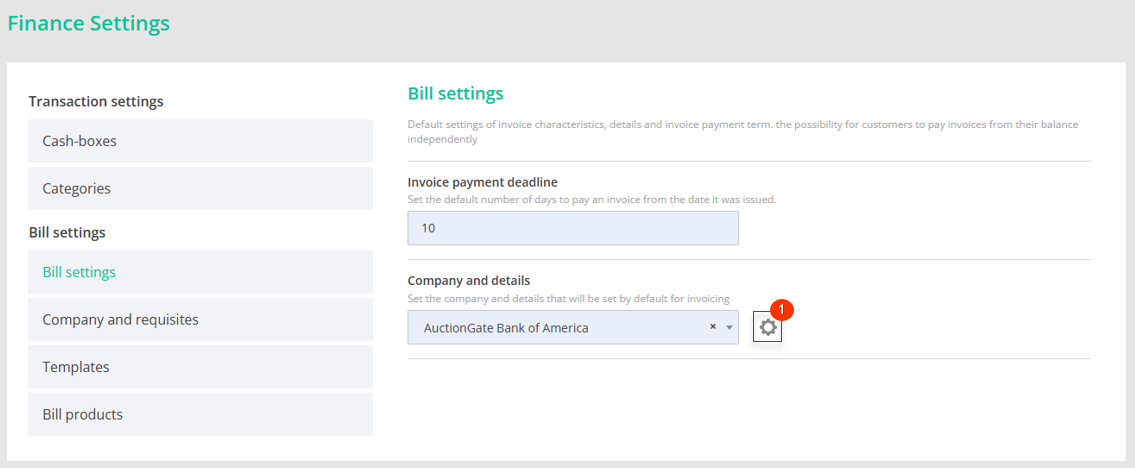
Figure 1 - Settings section



