AuctionGate | Logistic CRM system - Site page “Delivery Calculator History”
The “Delivery Calculator History” page is intended for viewing information about all previously saved delivery calculations.
On the page “Delivery Calculator History” there is a search bar and a table, which displays the list of saved calculations.
Clicking on the VIN (Figure 1, Pointer 1) will open a new window with the calculation details page, where you can view detailed information about this delivery calculation. If necessary, you can also make changes to the calculation.
To delete a calculation, click on (Pointer 2).
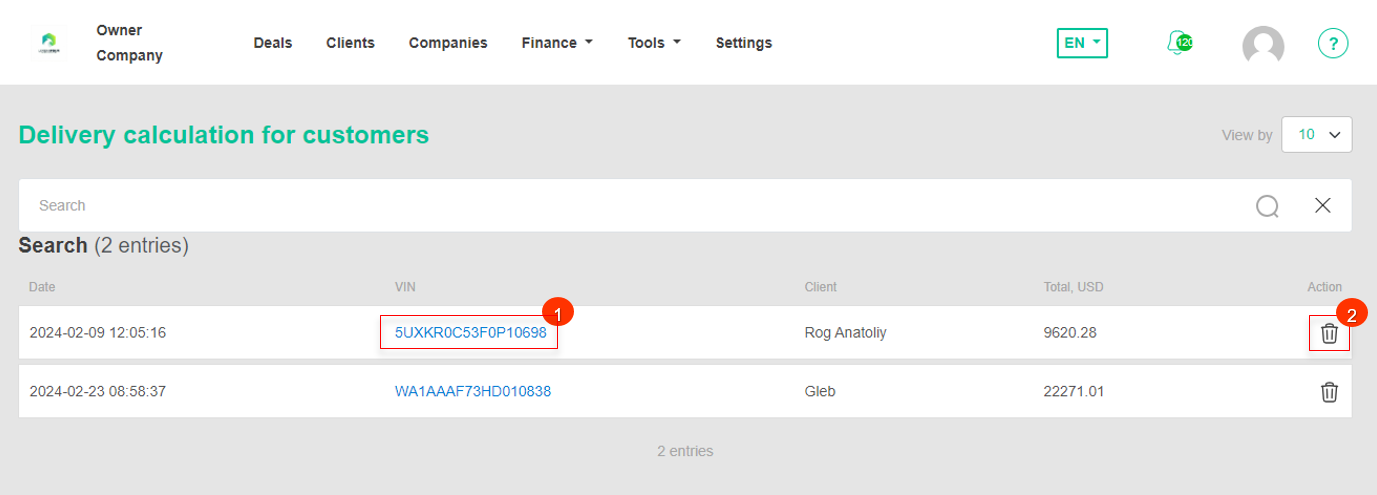 Figure 1 - Site page “Delivery Calculator History”
Figure 1 - Site page “Delivery Calculator History”
The search bar allows you to search by VIN, as well as by customer name. To do this, enter any query and press the button located in the search line or press the “Enter” button located on the keyboard. As a result, the found records corresponding to the entered parameters will be displayed in the table.
To clear the entire search window, click on the button.



